Activate/Deactivate watchlist subscription item
Learn to stop / start watchlist subscription item.
To stop a watchlist item from generating change notifications, you can deactivate the watchlist item. Similarly, you can activate the watchlist item when you want to receive change notifications.
You can activate or deactivate a watchlist item from two locations. You can search for watchlist item from the Watchlist subscriptions search page and deactivate or activate it from there.
On the other hand if you know the record for which watchlist item was created, then you can deactivate it from the record’s watchlist context menu.
Activate/Deactivate from watchlist subscription search page
To deactivate or activate watchlist item from the watchlist subscription search page, perform the following steps:
- Select Collaboration > Watchlist
> Watchlist Subscriptions. The Watchlist Subscription
Search page displays.

- Populate the required search filters and click Search. The
search results displays.

Note that the Is Active column shows if a watchlist item is active or not. A check mark indicates that the watchlist item is active. A blank check box shows that the watchlist item is deactivated.
- To deactivate an active watchlist item:
- Click the Actions context menu. The
Actions menu displays.

- Select Deactivate Watchlist Item. The watchlist item is
marked as inactive.
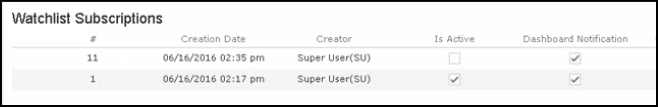
- Click the Actions context menu. The
Actions menu displays.
- To activate a watchlist item:
- Click the Actions context menu. The
Actions menu displays.

- Select Activate Watchlist item. The watchlist item is marked as active.

- Click the Actions context menu. The
Actions menu displays.
Activate/Deactivate from record’s context menu
To deactivate or activate watchlist item from the watchlist context menu of a record:
- Search corresponding infoarea and open the required record.
- To deactivate the watchlist item:
- Select Menu > Watchlist >
Deactivate Watchlist item. A confirmation window
displays.
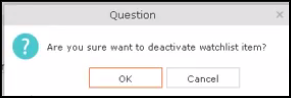
- Click OK.The watchlist item is deactivated.
- Select Menu > Watchlist >
Deactivate Watchlist item. A confirmation window
displays.
- To activate the watchlist item:
- Select Menu > Watchlist >
Deactivate Watchlist item. A confirmation window
displays.
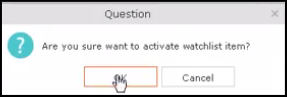
- Click OK. The watchlist item is activated.
- Select Menu > Watchlist >
Deactivate Watchlist item. A confirmation window
displays.