Deleting an Item from the Watchlist
You can delete a watchlist item added to a record, if you no longer wish to watch the changes to the record.
To delete an item from a watchlist, perform the following steps:
- Open the record to which you have added the watchlist item.
- Select Menu > Watchlist >
Delete Item from Watchlist. A confirmation window displays.
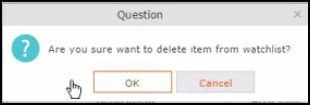
- Click OK. The item is removed from the watch list.