Stock Control
The Stock Control info area allows you to enter goods removed or returned to storage for each rep (warehouse management).
The individual items removed or returned are stored in stock control item records.
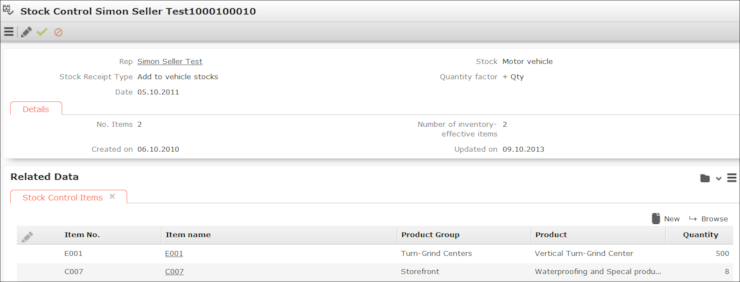
To add a stock control record for a rep:
- Select
 (Service) > Stock Control.
(Service) > Stock Control. - Start the search.
- Click on
 (New).
(New). - Select the Rep you want to enter the record for. By default, you are automatically entered.
- Select the Stock that the record applies to, e.g. stationary, car tires etc.
- Select the type of transaction in the Type of stock control field, e.g. withdrawal, return, defective, loss etc.
- Choose the desired quantity factor in the Quantity factor field. The quantity factor determines how the stock control items affect stocks, i.e. whether stocks are increased or decreased, and whether quantities are specified in individual units (+ Qty, - Qty) or packaging units (+ Pack.Unit, - Pack.Unit).
- Save the record.
Stock Control Item
If you remove items from the stock or return them, you need to add a stock control item to the stock control record.
To add a stock control item record:
- Switch to the desired record in the Stock Control info area.
- Click on
 (New) on the Stock Control Items
tab.
(New) on the Stock Control Items
tab.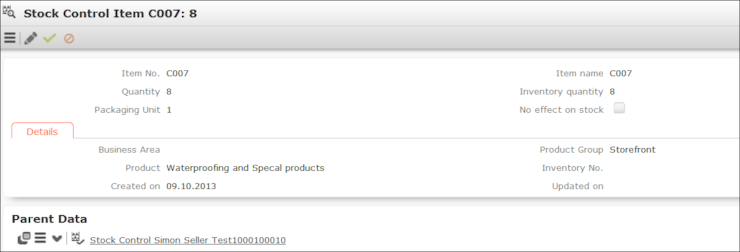
- Enter the Item No. or click on
 (Select) to select an item. The
Product and Product Group fields are
filled in automatically.
(Select) to select an item. The
Product and Product Group fields are
filled in automatically. - Enter the item’s quantity in the Quantity field to determine the amount to be added or removed from the stock.
- Enter the packaging unit in the Packaging Unit field.
If either "+Pack.Unit" or "-Pack.Unit" is entered as the quantity factor in the parent stock control record, the stock-effective quantity (Inventory quantity) is calculated based on the packaging unit.
- Save the record.
Aurea CRM automatically adds a stock record to the Stock info area for this item (if not already present) and calculates the current items in stock (or updates the existing record accordingly).