EmailReply
Use this button to reply to email from within Aurea CRM.Web.
The EmailReply button  allows users to reply to email activities from within Aurea
CRM.Web. This can be done by clicking the
allows users to reply to email activities from within Aurea
CRM.Web. This can be done by clicking the EmailReply button or pressing
Ctrl+R a new email activity is created and linked to the original email activity. Users can
write the email and then send it by using the OpenAppointmentEmail button
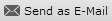 . For further details, see OpenAppointmentEmail and Send As email.
. For further details, see OpenAppointmentEmail and Send As email.
In UPDATE_DEFAULT the EmailReply button is configured into the MAEmail
Expand header which is used in the corresponding alternative Expand
configuration for email activities. For further details, see Alternative Expand Configurations. Thus the
EmailReply button is available only for Activity
records of type "email".