Validation
In the Validation section of a step definition you can define conditions that must be met to complete the step.
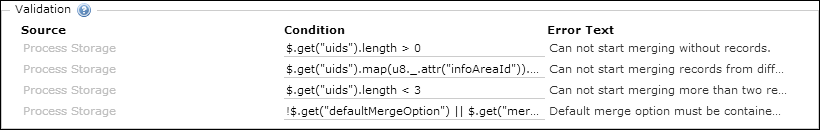
The conditions are checked one after the other. If all are met, then Dispatching is called. If a condition evaluates to false, the Error Text is displayed.
To define a validation condition:
- Enter a condition and click
 (Add).
(Add). - Select the data source used by the condition. Available data providers:
- Process Storage
- Input Message
- Output Message
- Step
- Define an Error Text to be displayed in Aurea CRM.Web if the condition evaluates to false.
Note:
For steps calling an
Expand action you need to define mandatory fields via the Must-Field field attribute or the Aurea CRM win Rights module, since the validation is only called after saving the record.