Dynamic Filtering in the Tree View
Learn to configure a dynamic filter in the Tree View.
You can filter the child nodes displayed based on the field value of a parent node. To do this
you have to perform the first four steps as described in Configuring a Dynamic Filter. Then set the parameter
$relationNameAndParameters in the Relation Name field in
the Info Area Settings of the child node. This parameter takes the
relation name and the list of field values to compare with the parent info area. It can take any
number of field values to compare. You can also pass linked parent records field values into the
RecordFilter as parameters.
The following show the sample usage of the $relationNameAndParameters
parameter:
$relationNameAndParameters=[,51,37]—empty relation name and the field numbers as parameters.$relationNameAndParameters=[$RelatedCompany,51,37]—parent company relation name and the field numbers as parameters.
The following example shows the configuration of a dynamic filter to show only the Offer Item that is part of an Offer to a company. This ensures only the Offer Items linked to the Company record is be displayed under the Opportunity node and not all the offers made to the parent company.
- Add a new filter for the PR tree node named PR.Custom.
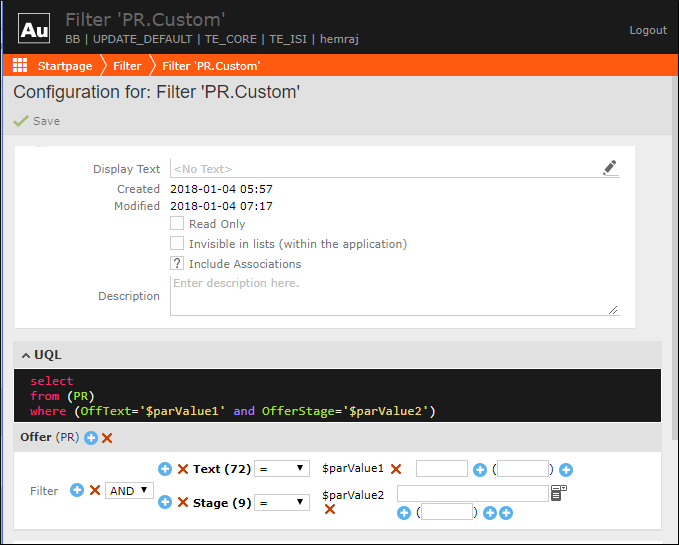
- Set the PR tree node under Opportunity Y1 as shown in the screenshot below:
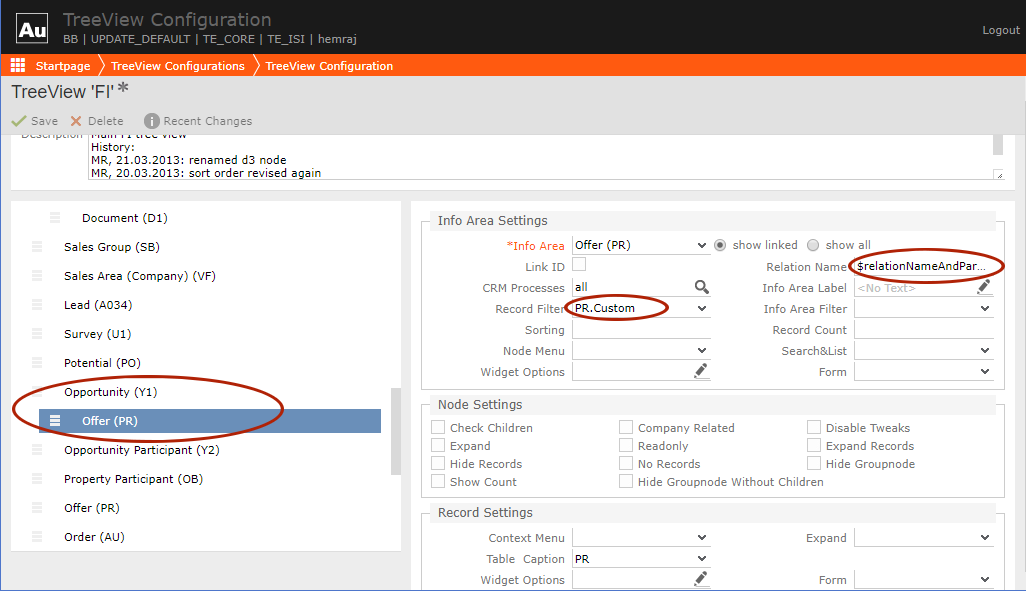
- Set the Record Filter field to
PR.Customas shown in the screenshot above.Note: You can also pass linked parent records field values intoRecordFilteras parameters. - Set the Relationship Name field to the parameter
$relationNameAndParameters=[$RelatedCompany,51,37]as shown in the screenshot in step 2.