Applying Changes to Catalogs
Learn how to apply changes to catalogs.
To apply the changes to the catalogs:
- Select Apply Changes from the context menu in the
Catalog level.
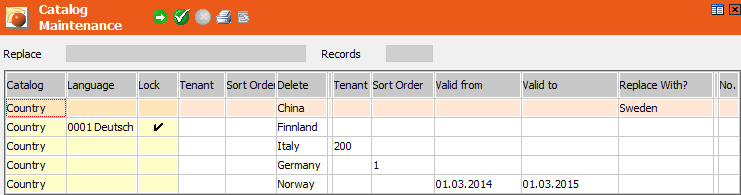
- Verify that the correct values are displayed in the list.
- Click on
 (OK) to return the catalog without performing any
changes.
(OK) to return the catalog without performing any
changes. - Click on a catalog value in the Catalog column to remove an entry from the list and cancel any changes made in the Catalog info area. Confirm the prompt with Yes.
- Click on
- Click on
 (Start) to begin applying catalog changes.
(Start) to begin applying catalog changes.
For each change a catalog maintenance record (KW) is created and the catalog values are deleted or replaced accordingly. Changes only take effect once Aurea CRM win has been restarted or the time period entered in the Cat. refresh freq. field has expired, see Station Configuration.
The catalog maintenance records are automatically communicated to other stations, see Communicating Catalogs in the Aurea CRM win Administrator Guide.
If catalog values are used in formats (e.g. conditions), the pro*.cfg file that stores user-defined settings may need to be deleted for the module that uses the format, see \<user name> in the Aurea CRM win Administrator Guide