Title Catalogs
Learn about the logic to enter academic titles in the Person in Company info area.
Aurea CRM uses the following logic to enter academic titles in the Person in Company info area:
The Acad. Title (or Abbr. Title in the FS vertical) and Full Title catalogs are language-dependent and linked with one another via a 1:1 link.
A language needs to be selected before entering values in the Acad. Title catalog (Abbr. Title in the FS vertical).
Use the Full Title catalog to store the corresponding full title in each language:
- Select the Full Title catalog from the drop-down list.
- Select the desired Language.
The current entries in the Acad. Title (Abbr. Title in the FS vertical) catalog are displayed in a separate column.
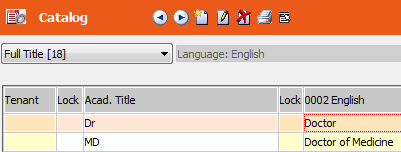
- Enter the desired values in the corresponding language column, see Editing Variable Catalogs.
The entries in the Full Title catalog are output in labels if you include the Full title placeholder in labels, see Defining Label Formats in the Aurea CRM win User Manual
The BTB and OTC verticals include the following additional title catalogs:
- Full Acad. Title: language-dependent catalog with no connection to the Full Title catalog.
- Title: language-independent catalog with no special business logic
-
Long Title: language-independent catalog with no special business logic
These additional catalogs can be used to define labels using different forms of academic and other titles. The Full Title placeholder is redundant if you use the Full Acad. Title.