Training Task Completion
As a trainee, complete the assigned training task as follows:
- Access the task from the To-do list on the home page or from an email notification
- Review the document
The system provides a link to the document and a document preview within the task page.
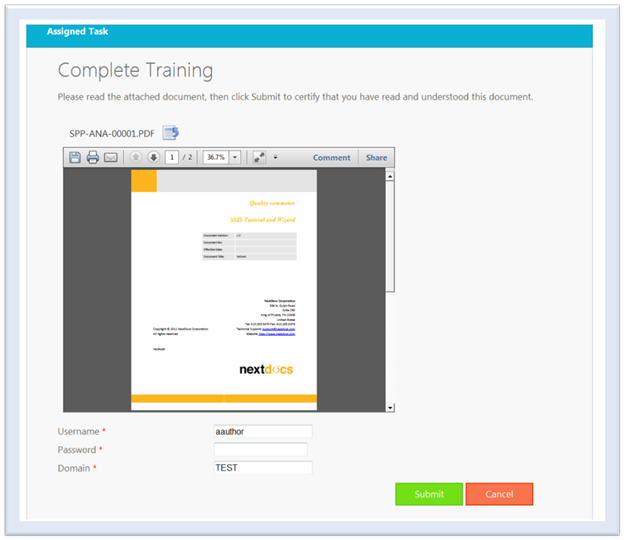
- Complete the task
To complete the task, the trainee must:
- Enter a valid password signifying that the trainee has read and understood the assigned document
- Click Submit to save the acknowledgement.