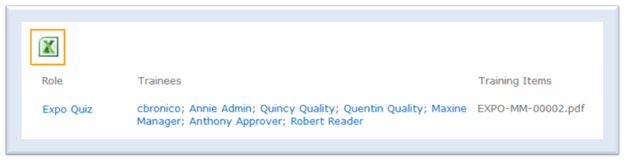Exporting Training Roles to Excel
You can export the training roles to Excel for reporting purposes. To export to Excel:
- Click Excel icon. When prompted, select either Open or Save to open or save the exported excel document.
CAUTION:
SharePoint does not enable clearing of values such as a trainee and a manager. If the view is filtered by a trainee and/or a manager, clicking on the Clear Filter button does not clear the values but the exported view retrains the filtered values.