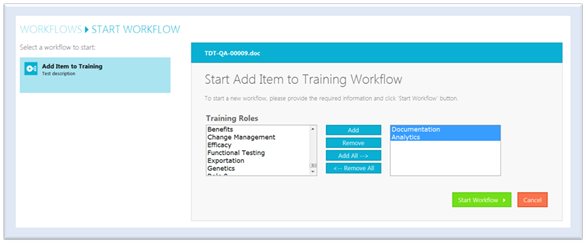Selecting Training Role
Select the training roles from the Available Roles on the workflow’s start screen as follows:
- Select one or more roles from the Available Roles box
- Select the Role(s).
- Click Add to move the role(s) to the selected roles box
- Click Remove to remove role(s) from the selected roles box
- Click Add All to add all roles to the selected roles box
- Click Remove All to remove all roles from the selected roles box
- Click Start Workflow