Training Required Revision
If a revision requires training, the system presents a workflow page with the previous version’s selected role(s) identified and a list of available role(s) that can be added. The workflow initiator can select new roles, deselect previously selected roles, or maintain the selection as presented. The new set of selected roles for the revision is recalled the next time the document is revised and submitted for training.
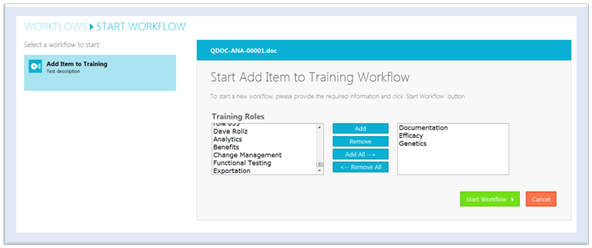
An administrator or a role manager can choose to modify the role selection(s) as follows:
For previously selected roles that are retained, the system adds a new version of a document.
- To retain role(s):
- Do nothing.
- To de-select role(s):
- In the selected roles box on the right, click on the role(s) to be removed
- Click Remove or Remove All to move the role(s) to the available roles box on the left
- To select additional role(s):
- In the available roles box on the left, click on the role(s) to be added
- Click Add or Add All to move the role(s) to the selected roles box on the right
Click Start Workflow to update the roles as follows:
- De-selecting role(s) removes an item from those role(s).
- Each training record associated with the de-selected role that has an incomplete training status is marked as Obsolete and any active workflow is terminated and their tasks are cancelled. If a training item is associated with another role for a specific trainee (the training record indicates more than one role), the role that was de-selected is removed from a training record and its status remains the same.
- Each training record associated with the de-selected role that has a training status of Trained remains unchanged.
- Selecting additional role(s) causes an item to be added to the role(s).
- New training records are automatically generated for each trainee assigned to the role(s). The training records are generated with an appropriate status based upon a role workflow initiation method. If at least one of the roles has an automatic workflow initiation method, the training workflow is initiated and tasks are generated. If a training record already exists for a document name, a version and a trainee, the role is added to the existing training record.