Creating segments
Segments are subsets of your list. They allow you to target specific members of your list based on the information you have about them.
Note
You can only segment your list based on the information you have about your members. This information must be included when they join or when you import them. For more information, see How to add members.
You don't have to create segments for your list. If you don't create and select a segment, your message is simply sent to your entire list.
The Segments > New Segment page allows you to make a segment of your list, based on the criteria you define. The Segments > Edit Segment page is precisely like the Segments > New Segment's page.
There are three tabs for creating a segment:
- Segments > New Segment > Essentials
- Segments > New Segment > Advanced
- Segments > New Segment > Boundaries
Segments > New Segment > Essentials
This page has the basics required to create a new segment. This page allows you to easily make a segment based on information in your members table
Segments > New Segment > Advanced
This page allows you to join to other tables, change the sort order, and select which columns are displayed when testing. This page is only available if your administrator has given you the proper permissions.
Segments > New Segment > Boundaries
Usually, a segment is limited to normal members of the list you're logged into. You can change the boundaries of the segment to include all lists on your server, or to all members regardless of their membership status. Sending to a segment with these boundaries turned off could anger recipients if not done correctly, so be sure you understand what they do before changing these settings.
Creating a Segment
This example shows how to make a segment of all recipients who work in education. They have .edu as their top level domain.
- In the left navigation bar, click Segments.
- Click Create New Segment.
- Click Create New Triggered Segment for triggered segments, which are segments that are mailed based on a particular action.
- Enter edu for the segment's Name.
Note
A segment name must contain only lower-case alphanumeric characters (a-z, 0-9), hyphens, or underscores. There can be no spaces in a segment's name.
- Enter Education Addresses for the segment's Description.
- Select a MailStream and click the Mail stream drop-down list, and then choose the mail stream you want.
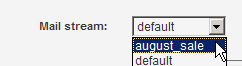
Note
The first option, No override, means: Use the mail stream you chose for the list.
For more information, see MailStreams and MailStreams.
- Click Insert Clause to set the rules for the segment, for instance, to create a segment for a particular domain, date or action. For this example, select members_.Domain_ on the If member text field on the Text tab.
- Click Insert. The clause you created appears in the Query box:
- Click Save and Test. You are taken to the Segments > Test Segment page, where you can see the query generated and a sample of the addresses pulled.
Note
If you don't have any .edu addresses, no names are displayed here.