Insert clause clickstream tab
One or more clauses define the terms for the creation of the segment. Each clause is true or false for a
member, and can be connected to other clauses by using the AND, OR, NOT, or parentheses.
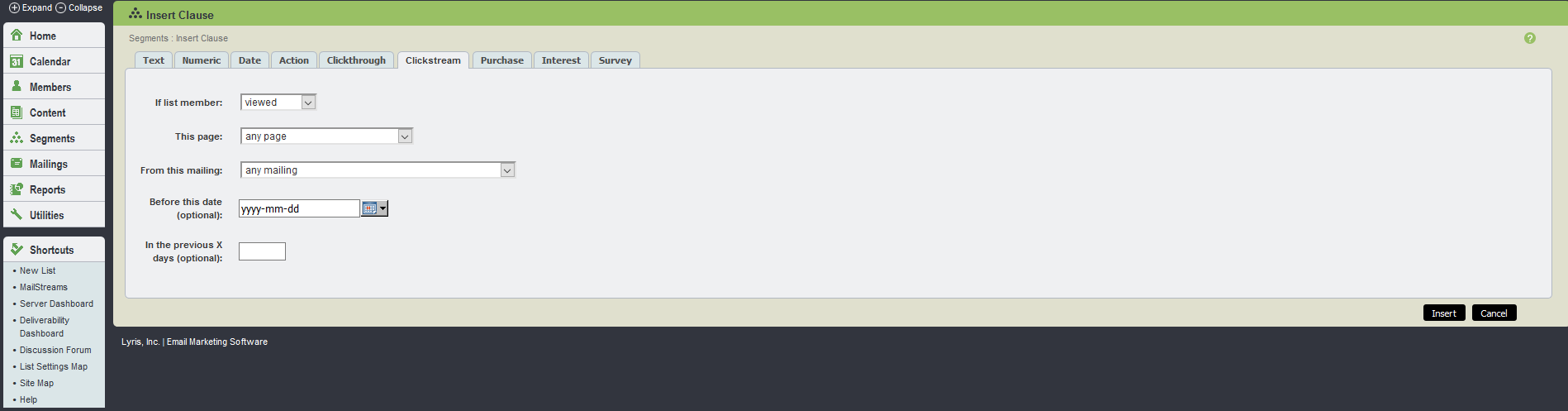
Insert clause clickstream tab UI
The table below explains the options available in the Insert clause clickstream tab:
| Field Name | Description |
|---|---|
| If list member |
This is used to select a clickstream action from the drop-down menu, either viewed or did not view |
| This page |
This is used to select the page from the drop-down menu.Clickstream Tag Note A |
| From this mailing | This is used to select the desired mailing to which this clickstream action applies |
| Before this date (optional) |
This is used to enter the date in Note If you do not enter a time, it defaults to |
| In the previous X days (optional) |
This is used to enter the number of days prior allowed for the clickstream action selected above. For example: Creating a clause that says The segment is for all members who viewed any page
from this mailing between August 21st and August 31st. This can be paired with one or more clauses by
using Note This field can be used alone or in conjunction with the before date (optional) field. This is an optional field because a clickstream clause can be created by just selecting an action, a page, and an associated mailing |