Insert clause numeric tab
One or more clauses define the terms for the creation of the segment. Each clause is true or false for a
member, and can be connected to other clauses by using the AND, OR, NOT, or parentheses.
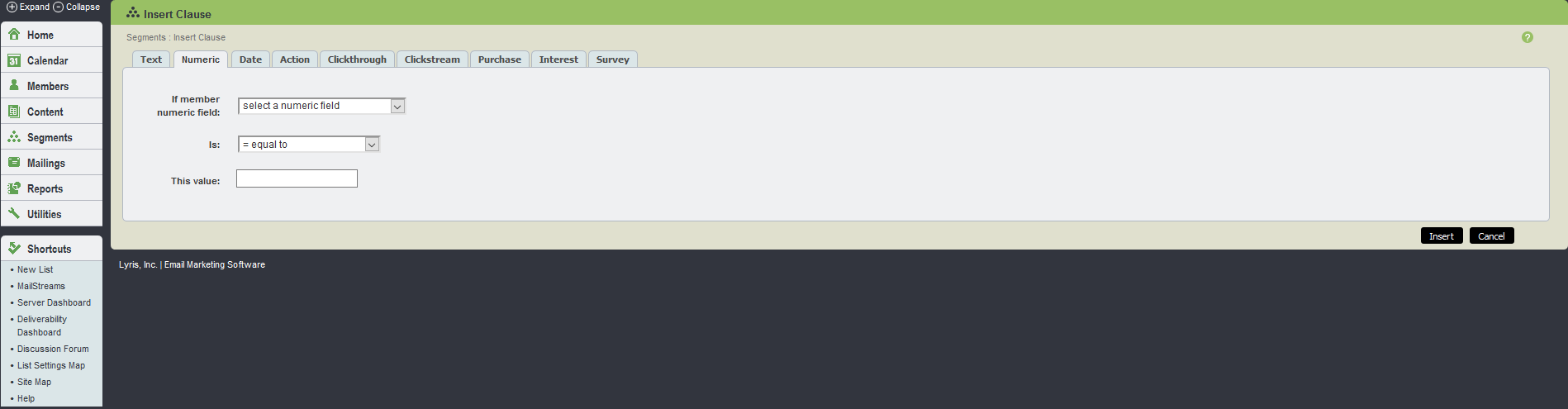
Insert clause numeric tab UI
The table below explains the options available in Insert clause numeric tab:
| Field Name | Description |
|---|---|
| If member numeric field | This is used to select the text field from the drop-down menu |
| Is | This is used to select the desired command from the drop-down menu |
| This value |
This is used to enter the numeric value to determine the clause. For example: Creating a clause that says |