Sending Email to Multiple Activity Participants
You can send emails to multiple participants for an activity.
Note: : This feature has to be configured by your administrator and is available only in the enterprise license for Aurea.CRM.
To send an email to multiple participants, perform the following:
- Create an activity and add the participants to the Activity.Note: : You can also add a company to the list of participants.
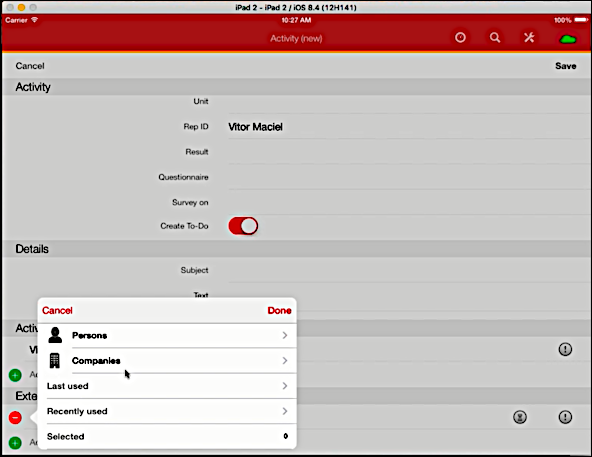
- In the Activity window, click the Actions expansion header and
select email action item. The following screenshot shows the
Action header for an activity created with two participants and linked to a company.
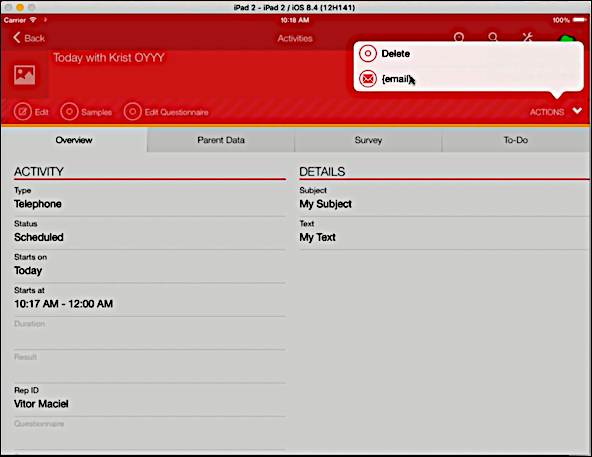
- The email client window opens with the Subject and
Body fields already pre filled and the activity participants
are already loaded in the To field.
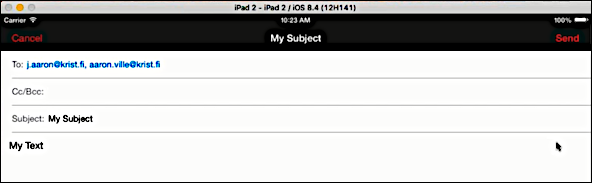
- Edit the subject, body, and the list of email recipients. Click Send to send the email.