Follow-up Activities
Sometimes follow-up activities are required during a business process.
A validity period is assigned to follow-up activities as they are intended as reminders. They are displayed as activities for the linked account or person.
You can add follow-up activities to activities, accounts and persons.
To add a follow-up activity:
- Switch to the desired record.
- Click on Actions and select Follow-up Activity
(new).
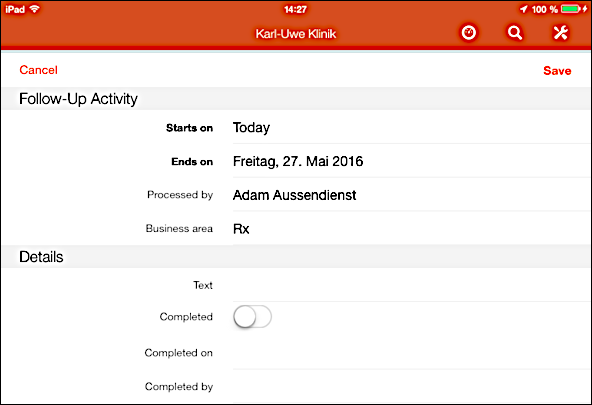
- Enter the data.
- Save.
The follow-up activity is linked to the source record.