Summary Index Card
In a dependent info area, data from the parent record is displayed to the left in the summary index card.
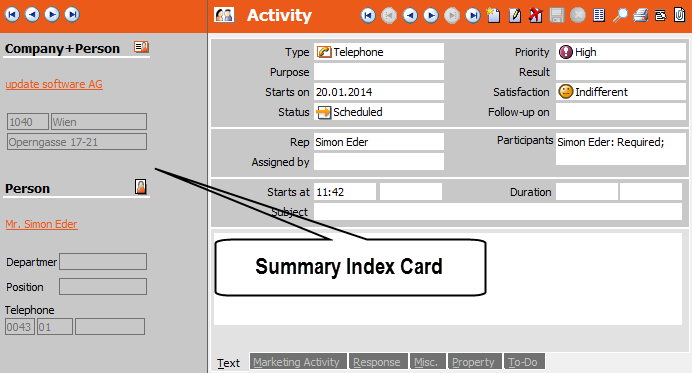
Use the arrows at the top of the summary index card to navigate between both parent records (companies and persons in the example above) and and child records (activities in the example).
To switch to the parent record, click on a link in the summary index card.