Person Match-up
Learn about the person match up steps.
Persons (KP and PE) are matched up in 3 steps:
- A person is allocated to a company (KP only).
- The system checks whether the person already exists.
- If so, the records are merged. If not, the person is added as a new record.
If you have not determined any match-up criteria for persons, persons are matched up (within the company) by last name, first name, form of address and address.
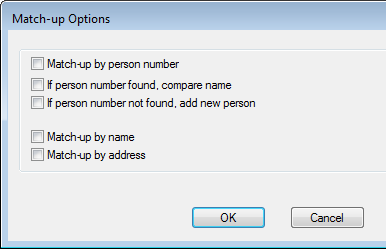
-
Match up by person number:
Only use this option if person numbers are unique.
If Aurea CRM finds a person with an identical person number (PE_SerNo), both records are automatically merged (even if the surname is different). Values in the external file overwrite internal values. If you have enabled the Update -> Control option for individual fields, you can determine whether to use the internal or external values for this field during the import process.
If the person number is not found, Aurea CRM automatically matches up the person (within the company) using the surname. When importing manually, you can decide whether a new record should be added, the data should be merged, or identified as similar. You can use the log files generated by the process as a basis for further imports. This option is especially useful for processing the data rejected by an automatic import.
-
If person number found, compare name:
This option is an extension of the Match-up by person number option.Use these options together, if the person numbers in the import file are not unique.
The system compares the names of the persons with identical person numbers, instead of merging them immediately. If the system cannot find the person number, the person is matched up using surnames (within the company). If you are importing manually, you can decide how to proceed. You can use the log files generated by the process as a basis for further imports. This option is especially useful for processing the data rejected by an automatic import.
-
If person number not found, add new person:
This option is an extension of the Match-up by person number option.Use these options together, if the person numbers in the import file are not unique.
If no identical person number is found, the person is added to the database without being matched up further.
- Match-up by name: The person is matched up using the surname with all persons in the database.
-
Match-up by address: The person is matched up using the address
with all persons in the database.Note: To manually match up data by name and address, enable the Manual Control column in the info area properties. If this option is not active, you can enable the Log similar option to determine that all persons identified as being similar are written to a log file. If this option is not enabled, similar persons are added to the system without prompting. For more information on these options, see Info area properties.