Company Match-up
Indices are used to match up similar companies in Aurea CRM.
There are three indices: Company number, name and address.
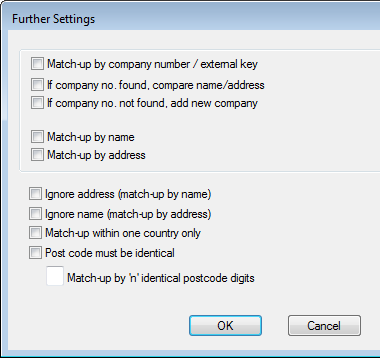
Enable at least one of the following check boxes to carry out the match-up procedure.
-
Match-up by company number / external key
Note: Important: Companies and persons are best matched up using the primary key (company station and serial number). The company station number therefore also needs to be imported or set as a default value.
Use this option without any additional options, if the company number identifies the company record uniquely.
- If Aurea CRM finds an internal and external record with identical customer numbers or external keys (>> Importing with External Keys), both companies are merged (even if the company names are not identical). Values in the external file overwrite internal values. If you have enabled the Update -> Control option for individual fields, you manually can determine whether to use the internal or external values for this field during the import process.
- If no identical company number is found, companies are matched up using their name or address.
-
If company no. found, compare name/address
This option is an extension of the Match-up by company number / external key option. Use these options together if the company numbers in the import file are not unique.
In this case, the system should not merge records with identical company numbers, but should match records up by name and address as well. You can then either decide manually how data should be treated or output the data to a log file.
-
If company no. not found, add new company
This option is an extension of the Match-up by company number / external key option. Use both options if all company numbers are unique, and you can safely assume that a company is not stored in Aurea CRM if the company number is not found.
If no identical company number is found, the record is added to the database without being matched up further.
-
Match-up by name:
Companies are matched up using the company name:
- Only if the first 40 characters in the company name are identical or phonetically similar, is the company matched up any further. If not, the record is refused as false.
- If the name of a company is found in the database, the system compares the addresses.
- If both the company name and the address are similar, both records are recommended for merging.
-
Match-up by address:
Companies are matched up using the company address:
- The Country, Postal Code and City are compared, followed by the Street. If the two addresses are identical or phonetically similar, the search is continued.
- The system checks whether the companies have a similar company number.
- If both the company name and the address are similar, both records are recommended for merging.
Note: To increase the performance for large volumes of data, Aurea recommends only using the Match-up by address option, as the system only lists companies with similar addresses (identical Country, Postal Code, City and Street) and does not compare the company name and address phonetically. - To match up the company by name only, without taking the address into account, enable
the Match-up by name and Ignore address (match-up by
name) options.
Companies are returned if the first 40 characters of the company name are identical. This results in more companies being returned (e.g. Aurea sales AG in both Germany and Austria), however, other similar companies might not be returned (e.g. Aurea software AG and Aurea sales GmbH, both at the same address).
- To only match up companies by address without taking the company name into
account, enable the Match-up by address and Ignore
name (match-up by address) options.
Companies at the same or a similar address are returned, even if their names differ.
Note: Using the Ignore-options (Match-up by name + Ignore address / Match-up by address + Ignore name) is only supported when importing with manual confirmation, i.e. if the Manual match-up option is enabled, see File Format. Automatic match-up would lead to unwanted results. - Match-up within one country only: Match-up according to addresses can be further restricted using this option. Only companies in the same country are matched up.
- Post code must be identical: Match-up according to addresses can be further restricted using this option. Only companies with the same postcode are matched up.
- Match-up by 'n' identical postcode digits: Company records are matched up according to a specific number of identical postcode digits. If you do not enter a value, the value entered in the Match Lgth . Field in the in the Country info area in the Maintenance module is used (default: 3).