Adding Activities
To add an activity:
- Select
 (Daily business) > New Activity.
(Daily business) > New Activity. - Select who the activity should be added for (person, account, record in your favorites). Search for and select the desired account or person.
- When adding an activity with a person, you need to select or add their role (the function of the person at a particular company).
- The activity is opened.
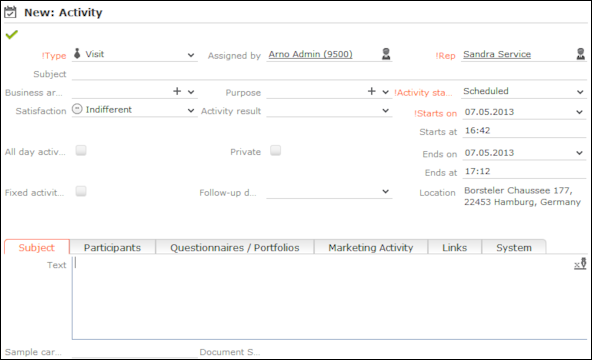
- The current date and time are automatically entered as the start of the activity. You can edit the date and time.
- Enter further information concerning the activity on the following tabs (not all tabs are available for all activity types):
- Subject
- Participants: Select the activity's participants.
- Questionnaires/Portfolios: You can enter a questionnaire (either manually or within the scope of a marketing activity) that should be answered within the scope of the activity, >> Carrying Out a Survey.
- Marketing Activity: You can enter a person’s response to a marketing activity here, >> Responses.
- Links: The fields in this tab are used to link the activity to various other records. This can occur automatically as part of a process or you can enter the link manually in the appropriate field.
- Save the record.
- Choose whether to open the activity in the calendar or tree view.
You can add additional external participants, >> LINK.