Adding Appointments
To add a new appointment in the calendar:
- Double-click on a free time slot in the calendar or click on a free time slot and click on New Calendar Entry.Note: You can also add appointments from outside the calendar using the menus, >> Adding Activities, Adding Tasks and Adding Other Appointments.
- Select whether to add a new activity, task or other appointment, or to add a new activity for yourself, your company or the last company/person you viewed, >> Appointment Types.
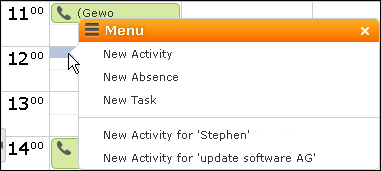
- When adding an activity, select the account or person the activity should be added for.
- When adding an activity with a person, select their role (the function of the person at a particular company).
- Enter the details and save.
You can also add an activity for yourself as follows:
- Switch to the day, work week or week view in the calendar.
- Click on a free time slot in the calendar.
A half hour period is highlighted in gray.
- Start typing to enter a subject for the activity and confirm your entry with Enter.
The appointment is added, and you are automatically entered as the rep.