Adding Product Detailing Definitions
Product detailing definitions and items (focus products) are used for product detailing within the scope of an activity, >> Call Documentation – LSI.
To add a product detailing definition:
- Select
 (Sales) > Product Detailing Definition.
(Sales) > Product Detailing Definition. - Click on
 (New).
(New).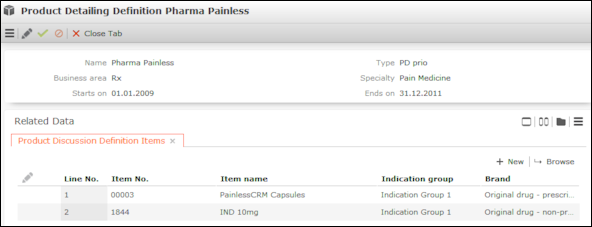
- Enter a name in the Name field.
- Select the type of focus product in the Type field. The items displayed in the quick add area can be filtered based on this type, >> Discussing Products.
- Enter the time period that this product should be focused on in the Starts on and Ends on fields. Only those items are displayed in the Quick Add (Product Discussions) area where the current date is in the defined time period.
- Enter the Business area and/or Specialty. The items that are displayed in the quick add area for product detailings are determined based on this data as follows:
- Items where the business area entered in the product detailing definition matches the rep assigned to the activity are displayed.
- Items where no specialty is entered are displayed.
- Items where the specialty matches the specialty entered in the person record the activity was added for are displayed.
Note: Only one record may exist for the same combination of Type, Business area and Specialty for a certain time period. - Save.
To add product detailing definition items:
- Switch to the desired product detailing definition, and click on
 (New) on the Product Discussion Definition Items tab.
(New) on the Product Discussion Definition Items tab.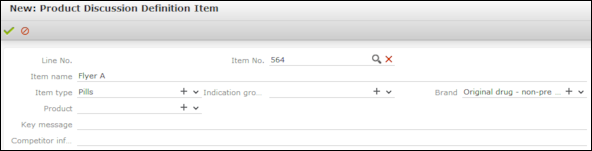
- Select an item from the Item No. field. The Item name, Item type, Brand, Product and Indication group are entered automatically.
- Save.
The Item No. is assigned automatically.