Item Master
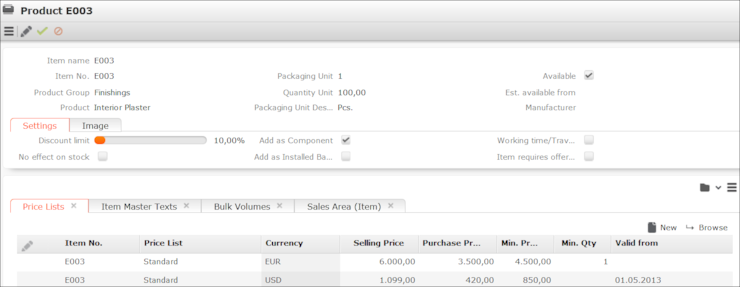
The Item Master info area stores basic information about individual items.
To add a new item, select  (Sales) > Item Master, start the search
and click on
(Sales) > Item Master, start the search
and click on  (New).
(New).
The Product Group and Product fields access catalogs. The Product catalog is a child catalog of the Product Group catalog: If you enter a product group in the Product Group field, only the products in that category can be selected in the Product field.
You can define any number of price lists for each item, and enter descriptions in various languages, >> Price Lists and Item Master Text.
The following info areas access the item master:
- Offer Item
- Order Item
- Stock
- Stock Control Item
- Installed Base
- Components
- Skill
- Bulk Volumes
- Ticket
- Sales Area (Item)
- Service Contract Item
Click on ![]() (Select) next to the Item No. field in these info areas to select the desired item. Data from the item master is transferred to the record (e.g. Item No., Item name, Business Area etc.).
(Select) next to the Item No. field in these info areas to select the desired item. Data from the item master is transferred to the record (e.g. Item No., Item name, Business Area etc.).