Favorites
You can add the records you require most frequently to your favorites. Your administrator determines which types of records (i.e. which info areas) you can add to your favorites.
Quick links are also displayed here, >> Customizing Quick Links.
Displaying your Favorites
To view your favorites list:
- Click on
 (Favorites).
(Favorites).Your favorites are displayed.
The top section displays your quick links. Your favorites are displayed below the quick links, grouped by info area.
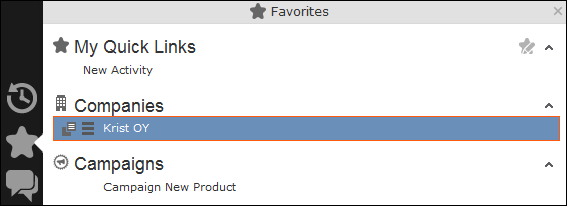
- You can access the context menu (
 ) and quick view (
) and quick view ( ) for all
entries in the list. Double-click on a record to open it in the default view.
) for all
entries in the list. Double-click on a record to open it in the default view. - If you have added records to your list of favorites, you can also access these
records from the corresponding menu entry (e.g. you can access your favorite
companies from the Companies menu):

Adding Records to your Favorites
To add a record to your favorites:
- Switch to the desired record, see Searching.
- Select Add to Favorites from the record's context menu.
A message is displayed, confirming that the record has been added to your favorites.
Removing Records from your Favorites
To remove a record from your favorites:
- Either:
- Open your favorites
- Switch to the desired record
- Select Remove from Favorites from the record's context
menu.
The selected record is removed from your favorites.