Adding Tasks
To add a new task:
- Select
 (Collaboration) > Tasks.
(Collaboration) > Tasks. - Click on Start Search and then on
 (New).
(New). - Determine whether the task should be added for a Person, Business Client/Association or whether the task is an Internal Task.
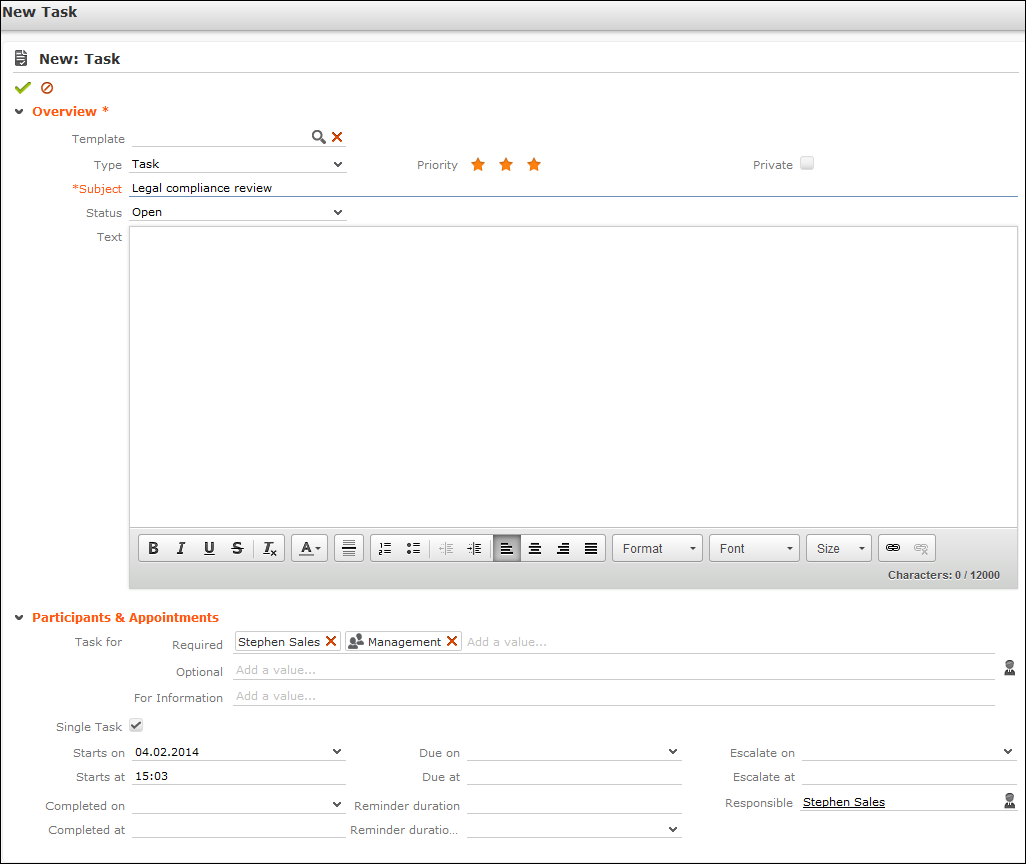
Values are automatically entered in some fields, such as Due on and Due at. You can edit these values.
- You can select a task template from the Template field, >> Task Templates. The values entered in the template are automatically transferred to the fields in the new task.
- Enter a Subject for the task.
- You can enter additional information concerning the task in the Text field and format the text.
- Save the record.
Click on
 on the Sub-Tasks tab to add a new task as a sub-task of the current task. Click on Link existing tasks as sub-tasks in the header to link an existing task to the current task as a sub-task, >> Task Hierarchy.
on the Sub-Tasks tab to add a new task as a sub-task of the current task. Click on Link existing tasks as sub-tasks in the header to link an existing task to the current task as a sub-task, >> Task Hierarchy.