Task Hierarchy
You can create a hierarchy of tasks to depict complex structures for projects.
To structure tasks with sub-tasks:
- Switch to the Sub-Tasks tab in a task record and click on
 (New) to add a new sub-task.
(New) to add a new sub-task. - Assign existing tasks to a parent task as sub-tasks:
- Click on
 (Link existing tasks as sub-tasks) in the header of the parent task (the task the sub-tasks should be assigned to).
(Link existing tasks as sub-tasks) in the header of the parent task (the task the sub-tasks should be assigned to). - Select the tasks (Ctrl+click to select multiple tasks) and click on the tick above the list.
The selected tasks are linked to the parent tasks as sub-tasks and are displayed on the Sub-Tasks tab.
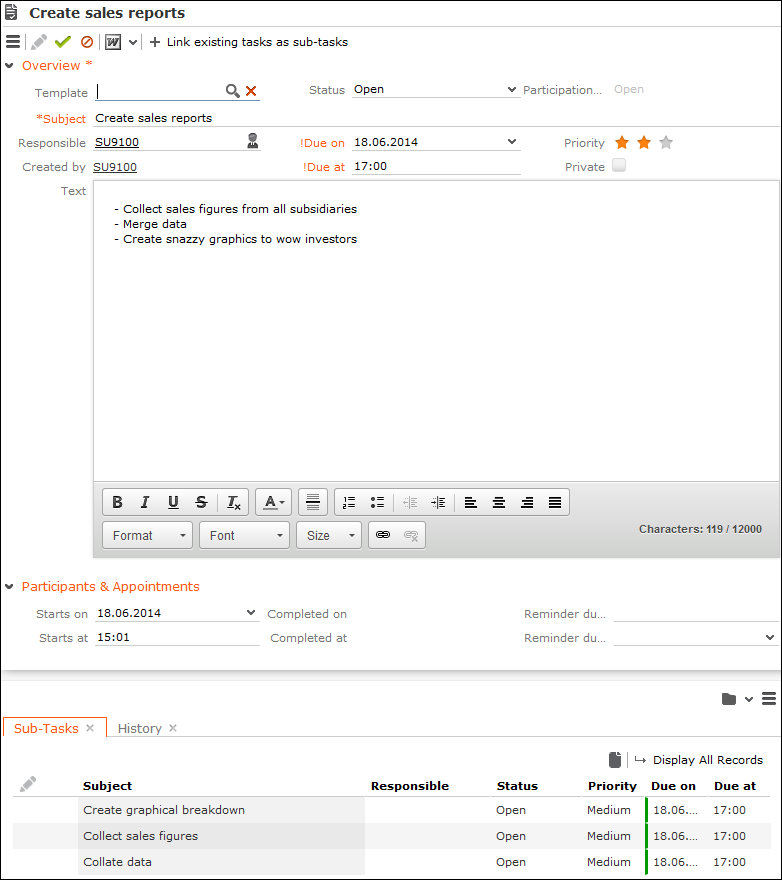
- Click on
Note:
If you delete a task, all its sub-tasks are also deleted.