Adding Stakes
A stake is a type of relationship.
To add information on a stake held by a customer:
- Switch to the desired customer (person, contact person, company, association).
- Switch to the Stake Structures tab.
- Click on
 (New Stake Structure)
(New Stake Structure) - Choose the type of customer the stake is held in. The search is opened.Note: You can also select a record from your favorites.
- Double-click on the customer in the list of results you want to enter the ownership
information for.
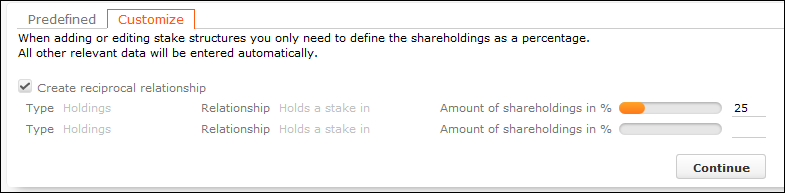
- Enter the stake as a percentage. Enter the stake held by the source customer in the target customer in the first row. Enter the stake held by the target customer in the source customer in the second row.
- Click on Continue. The stakes are added.
Stakes can be displayed in a chart, see Relationship Chart and Stake Structures.
Note: This chart only displays information on the stakes held by the customer, not on stakes held in the customer by others.