Defining Marketing Activities
To define a marketing activity:
- Select
 (Marketing) > Marketing Activities, click on Start Search and click on
(Marketing) > Marketing Activities, click on Start Search and click on  (New).
(New).You can also add a marketing activity to a campaign (in the tree view or on the Marketing Activities tab).
- The following options are available:
- Empty Marketing Activity: Creates a new marketing activity.
- Use Template: Copies the data from an existing marketing activity >> Adding and Editing Templates. You then need to edit the data in the new marketing activity.
Note: You can only use marketing activities whose Status is "Template" as a template. - Enter a name in the Marketing Activity field.
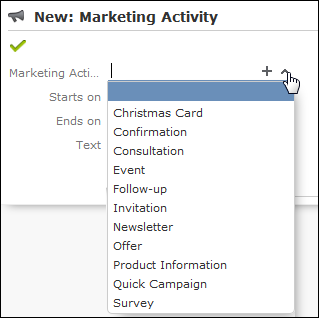
- Save the record.
- Enter the following data:
- Responses, >> Responses.
- Reps, >> Reps.
- Details on how the activity is executed, >> Defining How the Marketing Activity is Executed.