Common Menu Actions
Find the list of Common Menu Actions in this topic.
Following are the common menu actions:
A_All<infoAreaID>
These menu actions navigate to a linked search listing records of <infoAreaID> that are linked to the current record.
A_Delete
Deletes the current record.
A_Expand
Displays an Expand view of the current record.
A_ExpandInNewTab
Displays an Expand view of the current record in a new tab.
A_ExpandTree
Displays a tree view of the current record.
A_MailMerge
This is the standard menu action for creating letters from records in Aurea CRM.Web. For
further details, see Mail Merge Configuration. It calls the
MailMerge action and creates a letter by merging record data into a
document template. For further details, see MailMerge.
A_New<infoAreaID>
These menu actions call an ExpandNew action for the respective info
area.
A_NotifyRep
Executes the default action for the current record, e.g. displays an Expand or Tree view. For further details, see Default Action.
A_ShowDefaultAction
Executes the default action for the current record, e.g. displays an Expand or Tree view. For further details, see Default Action.
D_Expand
Displays an Expand view of the current record. The D_Expand menu action is
automatically hidden from the menu if the current view is an Expand view already.
In UPDATE_DEFAULT the dynamic menu actions D_Expand and
D_ExpandTree are used in the M_Company and
M_Person menus (instead of A_Expand and
A_ExpandTree).
D_ExpandTree
Displays a Tree view of the current record. The D_ExpandTree menu action
is automatically hidden from the menu if the current view is a Tree view already.
In UPDATE_DEFAULT the dynamic menu actions D_Expand and
D_ExpandTree are used in the M_Company and
M_Person menus (instead of A_Expand and
A_ExpandTree).
D_OpenLinked
This dynamic menu action displays the parent record(s) of the current record analogous to the Parent Data area below an Expand view. For further details, see ExpandOptions. This enables user to easily access parent records e.g. from within a list.
Which parent records are displayed in the sub-menu is determined by the Expand configuration of the selected record (View Parent Relations). For further details, see Expand Configuration.
Example: If D_OpenLinked is configured into the context menu of MA
(M_Appointments), all parent records linked to an activity are displayed
under Go to Related.
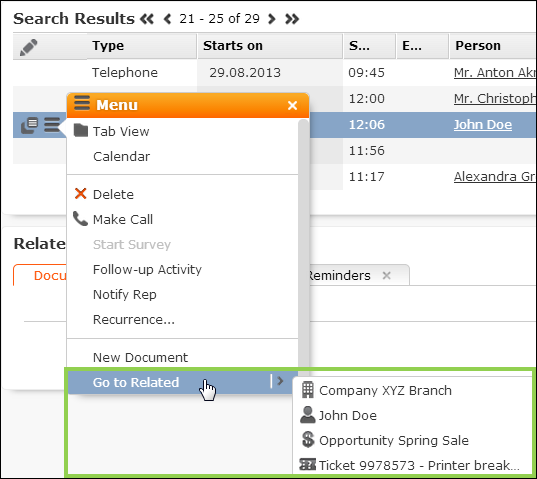
In UPDATE_DEFAULT D_OpenLinked is configured e.g. in
M_Relationship, M_Relationship_Expand and
S_KPAll.
ID_NET_EMPTY_TAB
Opens a new empty tab.