Virtual Info Areas in CRM.Designer
Information on the use of Virtual Info Areas in Aurea CRM.Designer.
Use CRM.bulkloader to upload the virtual info area definition into the CRM.Designer database. For further details, see Updating the Data Model.
In CRM.Designer, virtual info areas appear exactly like physical info areas (i.e. with the same fields and links) and can be configured in the same way.
- Info Area Label (used e.g. in headers) in singular and plural
- Alternate Field Labels
- Expand configurations incl. info area default settings
- Table Captions
- TreeView configurations
- Search&List configurations
- Field Groups
- Headers
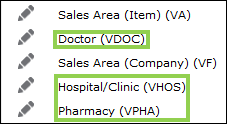
- Filters
- Queries
- Analyses
- Sub-lists
- TreeView branches
- Expand configuration: Parent Links and Breadcrumb Trail
- Timelines
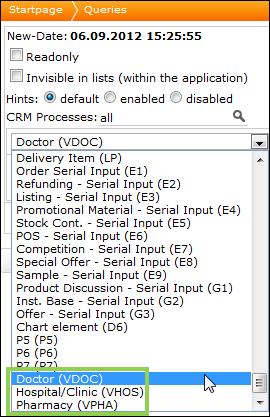
All links except the "identity" link, i.e. the link to itself point to physical info areas, therefore at some locations (e.g. ) links to virtual info areas are not included in the default link info areas shown in CRM.Designer. Example - Add Linked Fields. In this case select the show all option to display them.
To display images for virtual info areas (e.g. in a header), register them as
INFOAREA_VXXX. For further details, see Images. These images can be referenced
by {INFOAREAIMAGE}. For further details, see Header Attributes.