Database Dump
Learn to create database dump.
When downloading data from a CRM.Designer database, you can also select to download a complete database dump, i.e. the contents of a whole CRM.Designer database e.g. to provide information for a support call.
You can upload such a database dump into an empty CRM.Designer database:
- Create a database dump with CRM.bulkloader. For further details, see Downloading Configuration Data from the CRM.Designer Database (Download all (complete database dump) option).
- Upload the dump into a new (empty) database:
- When uploading via CRM.bulkloader UI you are first asked to create the database structure:
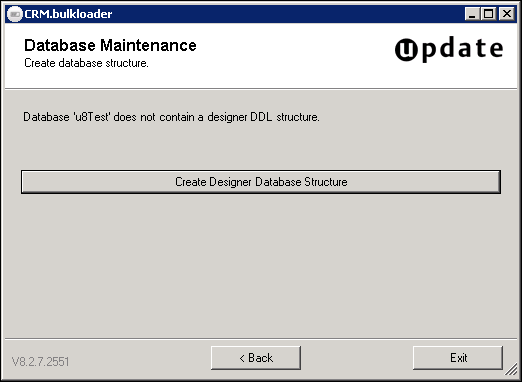
- When uploading via CRM.bulkloader UI you are first asked to create the database structure:
Select Create Designer Database Structure.
Click Next.
Select Upload data into the designer database, see Uploading Configuration Data to the CRM.Designer Database (Upload Dump (requires empty database) option).
Note:
The dump upload feature is only available for empty databases: Do not upload the UPDATE_DEFAULT configuration (or any other root configuration) before uploading a database dump.