Using Date Functions
Defining conditions on date fields to evaluate specific properties of a date.
You can define conditions on date fields that evaluate specific properties of a date, like the weekday. To do this, follow the steps below:
- Select a field from the list
- Enter the desired function in the func: field.
- Click
 (Add).
(Add). - Select an operator.
- Enter the desired value in the field after the operator.
- Click
 (Add).
(Add).
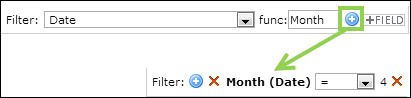
The following date functions are available when defining filter criteria in CRM.Designer:
-
Day:Returns the day of the date (1…31) -
Month:the month of the date (1…12) -
Year:the year of the date -
Quarter:the number of the quarter the date is in (1…4) -
Week:the number of the date’s calendar week (1…53) -
Weekday: the weekday of the date represented by a number (1=Monday, …, 7=Sunday) -
Weekend:1 if the date is on a weekend (i.e. Saturday or Sunday), otherwise 0
Note:
Date functions cannot be used in conjunction with variable expressions like
$
curDay, $curMonth, etc. However, a filter to check
e.g. if the month of a date field is equal to the current month can easily be realized
using $????##?? as the comparison value (for the operators "=" and
"<>" only). For further details, see Using Wildcards in Date Fields.