Match-up
Learn how to match-up versions of package.
When importing a package into a database that contains an earlier version of the package, you can determine whether to keep the items in the package or in the database if items have been edited in the meantime. You can skip this step (in which case items in the package automatically overwrite items in the database) using the Hide "Matchup" and "Summary" dialog during import option, see Options .
When importing an updated version of a package into a database that already contains an earlier version of the package, CRM.cockpit compares the versions of individual items in the .zip file and in the target database. If any items are different, these items are listed in the following dialog box:
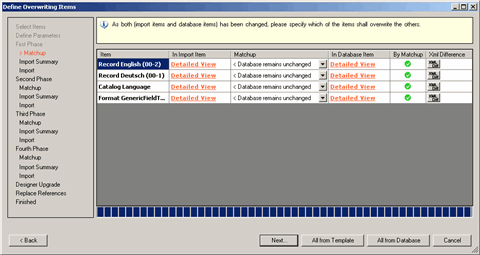
The name of the item is displayed in the Item column.
Click on Detailed View in either the In Import Item or In Database Item columns to view the item in either the .zip file or the database.
Click on the XML Diff button in the Xml Difference column to display the difference in the XML code between the two items.
The By Matchup check box is enabled if the edited record was found using the hard-coded match-up logic. The algorithm used is the same as when importing using the Import module. You cannot change this setting.
Determine which version of the item you wish to store in the target database in the Matchup column:
- < Database remains unchanged: The version of the item in the database is retained, as are any dependent items.
- Package overwrites Database >: The version of the item in the .zip file overwrites the version stored in the database.
- Not defined: No decision has been made which version of the item to retain.
Once you have made your settings, click on Next to continue with the import process.