Tree View
Learn how to display the contents of your package as a hierarchical tree.
Click on Tree View in the icon bar to display the structure of your package as a hierarchical tree. Processes form the top level in the tree view.
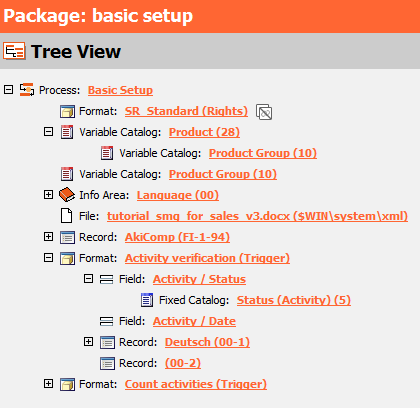
Click on the "+" to expand the tree and "-" to collapse it. Click on Expand All and Collapse All in the header to expand or collapse the entire tree. The tree view displays the relationships between individual items in the package.
You can consequently display an overview of complex dependencies between items in a single screen. For example, rights formats can include a large number of child formats, which are automatically referenced when the parent access rights are added to the package, see Items in a Process . In the tree view, you can easily display the relationships between these formats.