User Interface
Learn about the CRM.cockpit user interface.
The CRM.cockpit user interface is similar to the Aurea.CRM win user interface.
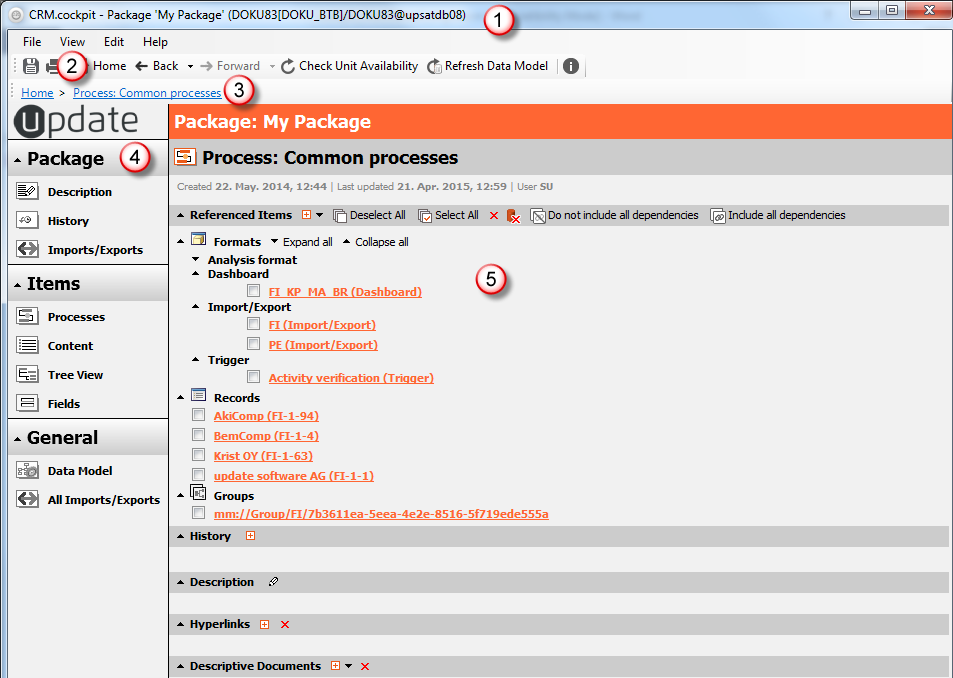
- The title bar displays the name of your package and your current database connections in brackets.
- The toolbar at the top of the screen contains buttons used to save and print, navigate between screens and access the online help.
- The breadcrumb trail provides you with an overview of your current location within the package. Click on a hyperlink in the breadcrumb trail to switch directly to that location.
- The icon bar on the left of the screen allows you to access all the areas used to define, view and import/export your package, see Icon Bar . The entries in the icon bar are also accessible from the View menu.
- The main frame is where most of your work takes place. Items in the package are displayed and edited in the main frame.