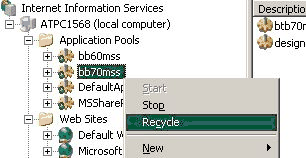Recycling the Application Pool (Aurea.CRM web)
When importing a package containing the data model, catalogs, CRM processes and roles into Aurea.CRM web, you also also need to apply any changes to the CRM.designer database and then recycle the application.
You can choose to update the CRM.designer database when importing a package by enabling the Update CRM.designer option, see Importing Packages . If you did not enable this option, either:
- Log on to Aurea.CRM web as SU and select Administration > CRM.designer Maintenance. Click on Update Data Model in CRM.designer to upgrade the data model:
- Use CRM.bulkloader to apply the changes to CRM.designer, see Data Model, CRM Processes, Roles and Catalogs in the Aurea.CRM web Administrator Guide.
Once the CRM.designer database has been updated, recycle the application pool:
- Open the Control Panel and switch to Administrative Tools.
- Open the Internet Information Services.
- Right-click on the appropriate folder under Application Pools
and select Recycle from the popup menu: