View a List of Notification Templates
Each team has a different notification template library. If the list of notification templates does not appear correct, check your team context.
See the template library for your team:
- In the left menu bar Administration section, select Teams to display My Teams page.
- On the My Teams page, select the desired team.
- In the left menu bar Notifications section, select Manage Library.The following is an example list of templates on the Notification Templates page of a team library.
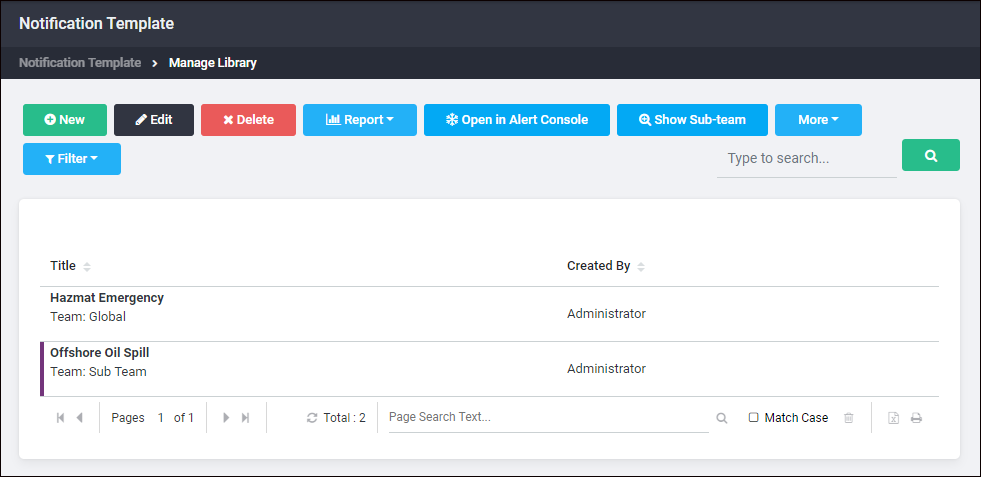
See the sub-teams’ templates:
See the template library for a different team:
- In the left menu bar Administration section, select Teams to display the My Teams page.
- On the My Teams page, select the desired team.
- In the left menu bar Notification Templates section, select Manage Library.