SmartContact
SmartContact is an administrative function added to AlertFind. SmartContact discovers missing contact information and automatically run a workflow to capture and update the related contact information.
SmartContact allows an organization to start the initial setup and configuration. The process consists of the following tasks:
- Selecting and adding people and/or groups
- Drafting messages
- Scheduling messages
Once configured, SmartContact runs in the background autonomously and keeps sending follow-ups to people requesting them to provide missing contact information, eventually to be updated in the AlertFind contacts.
SmartContact helps your organization by providing the following services:
- Scanning existing AlertFind database to shortlist people with missing contact information.
- Providing manual and automated data import options to organizations for easy configuration.
- Reporting via dashboard with a health-checkup to provide a report on the percentage of data filled for selected fields.
Follow up emails
Once configured, SmartContact sends an initial email requesting the recipient provide missing contact information. SmartContact monitors the email thread. When there is no response, it automatically sends follow up emails.
The default thread consists of the following emails:
- Original email
- First bump emails
- Second bump email
- Third bump email
- Final bump email
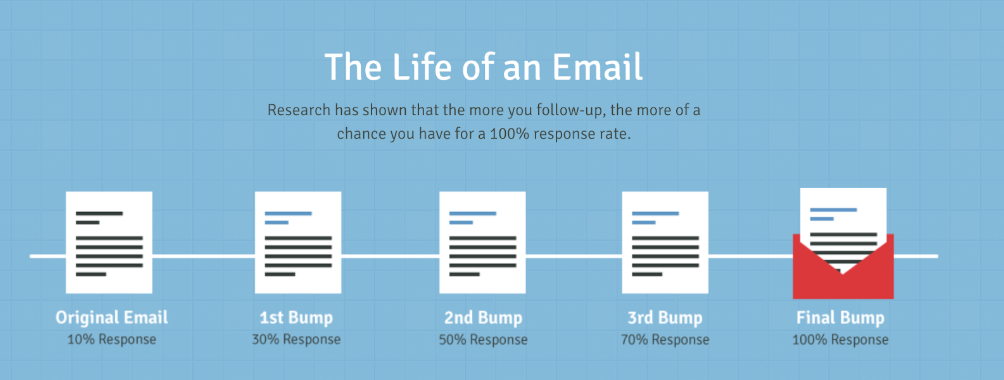
On the configuration page, administrators can also choose the number of days between bump emails. By default, this is set to two business days between each bump email.
Topics in this section: