Clone Notification Template to Team(s)
Clone one or more Notification Templates to one or more teams.
To clone notification template(s) to team(s):
- Go to your team’s Notification Templates page. See View a List of Notification Templates.
- Select the template(s) to be cloned. Shift-click to select several contiguous templates. Control-click to select individual templates
- In the tool bar, click the More... > Clone to Team(s) button. This brings up the Teams pane, which displays all the teams you have permission to access.
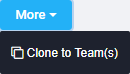
- Select the team or teams that the template(s) are to be cloned to. Shift-click to select several contiguous teams. Control-click to select individual teams
- Click Clone to clone the notification template(s).
The Notification Templates page displays, with the new template(s), which can be edited as desired.