Groups vs. Teams vs. Sites
Groups, Teams, and Sites are different, yet interrelated.
A Group is a collection of users, or a combination of users and groups, to whom notifications can be sent.
Groups are the lowest level gathering of users.
Groups can be created:
- Manually:
- Broadcast Groups are groups of individuals or groups to which a notification is broadcast simultaneously.
- Escalation Groups differ in that notifications are sent to members of the group in a specified order.
- Smart Groups are dynamic groups of users, based on criteria selected when the group is defined.
- Or automatically:
- Ad Hoc Groups can be automatically created when composing a notification. Its membership is composed of users who meet the selected criteria.
Example uses of Groups include:
- Regional or branch office personnel
- Information technology staff
- Executives
- Business continuity or disaster recovery unit
- Virus response group
- All employees in Building 4
Groups are interrelated with Teams and Sites in that:
- Groups cannot contain either Teams or Sites, but Groups can be associated with both Teams and Sites.
- Groups themselves do not have an inherent geographic component. However, a Site can contain Groups of users who have been selected because they share the same geographic location.
- Groups have no inherent hierarchy. However, within a team security context, the membership of a Group is restricted by the team’s membership scope.
For more information about Groups, see Groups.
Teams are hierarchical structures with extensive permission settings, which allow administrators to tightly control the actions team leaders can perform and the information they can view. For example, one team leader might be granted permission to send notifications and another team leader permission to manage public data for team members.
Teams are created only manually.
Example uses of Teams include:
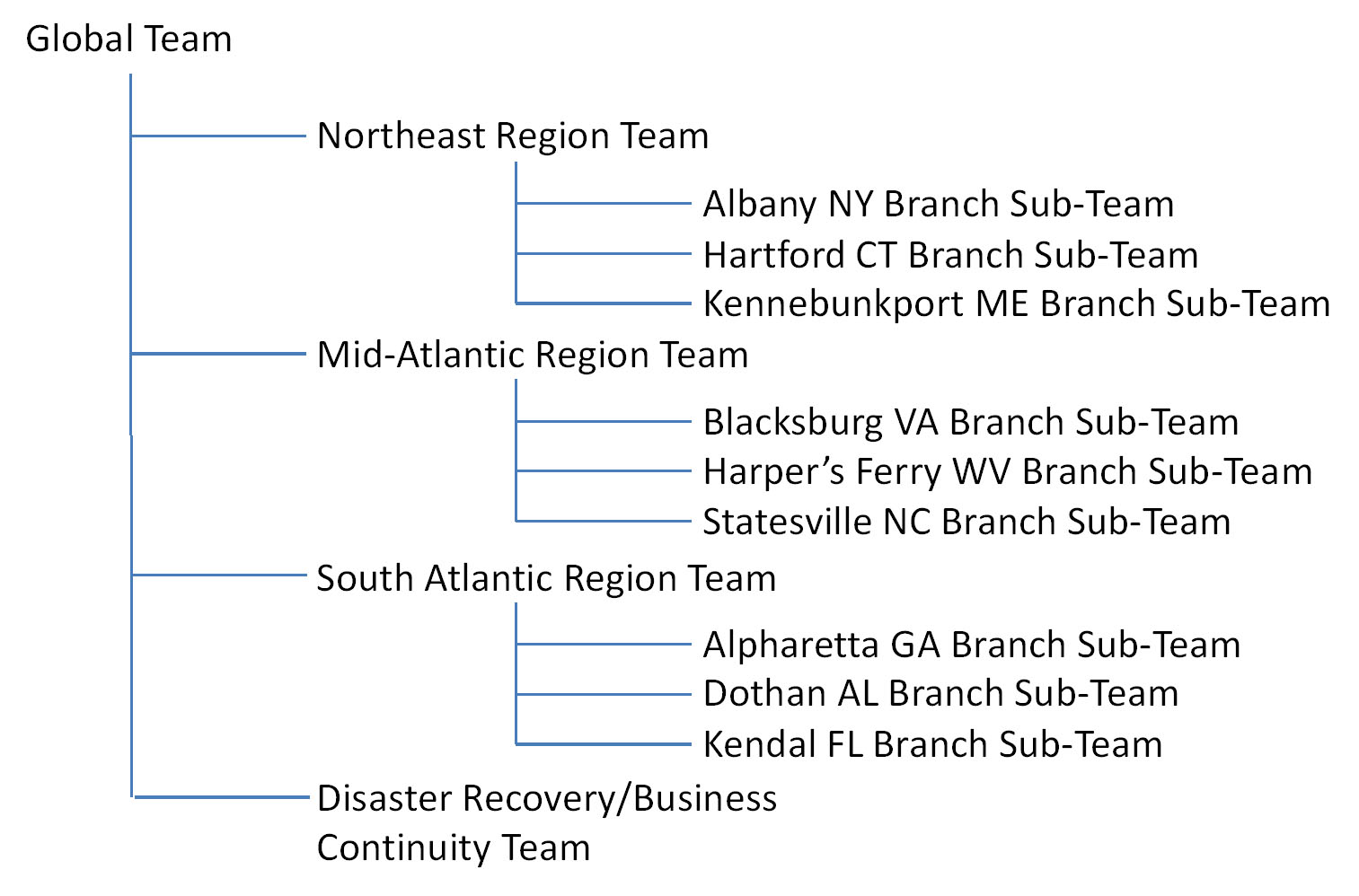
Teams are interrelated with Groups and Sites in that:
- A Team contains users and Groups who are within membership scope of the parent Team.
- Teams can create Groups, and those groups are available only to that Team and its sub-teams.
- Teams can create Sites, and those Sites are available only to that Team and its sub-teams, unless the Site is explicitly shared with all teams.
- Teams cannot be selected as recipients of notifications, whereas Groups and Sites can be selected. However, within a team context, if a Group or Site is selected as the recipient of a notification, only members of the Team will be included in the recipient list, all other users will be ignored.
For more information, see Teams and Permissions.
Sites are geographic-based assets, such as Main Campus, Building 7, or Oil Rig 1. Groups of users can then be associated with each of these Sites. When a geographic area is selected for a Notification in the Map Selector tab, all the Sites located within the geographic area selected will be included in the Notification’s recipients.
Sites are only created manually.
Example uses of Sites include:
Building 1, which contains the Sales and Marketing Groups.Main Campus, which contains all the Groups in theBuilding 1site, plus all the other Groups in that location.Oil Rig 1, which contains all the users ofOil Rig 1Group, which is a Smart Group based on theLocationcustom field.
Sites are interrelated with Groups and Teams in that:
- Sites can contain Groups, but not Teams.
- A Site can contain Groups of users who share the same geographic location, such as the Sales and Marketing Groups who both reside in the same building, but individual Groups do not have a geographic component.
- Within a team security context, the membership of a Site is restricted by the team’s membership scope.
- Sites created by a Team have the option to be shared by all teams.
For more information, see Sites.