Insert trigger survey
The Segments > Insert Trigger > Survey tab allows you to set a clickthrough for your segment.
You can create triggered segments based on a member's survey responses; for instance, to filter out members who may not have answered a survey, or not answered enough questions. The segment can be based on who took or did not take the survey, who answered which question, or what the response to a particular question was.
When creating a triggered segment, the member event that triggers the mailing to be run, takes precedence over the survey segment rules. The mailing is sent to the survey segment only after the triggering event occurs.
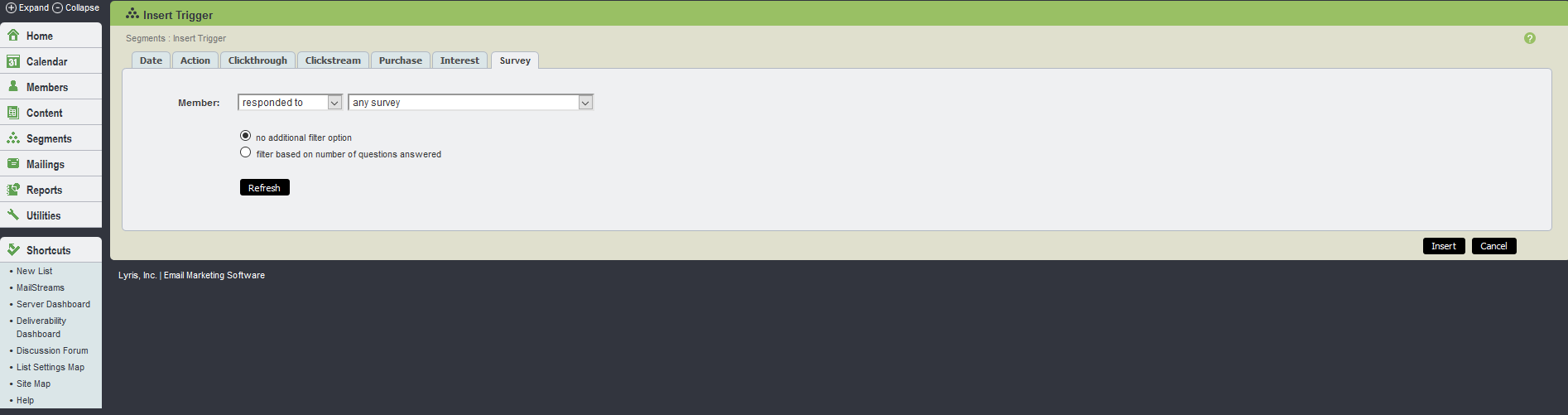
Insert trigger survey tab UI
The table below explains the options available in the Insert trigger survey tab:
| Field Name | Description |
|---|---|
| Member |
This is used to choose |
| Filter Options |
This is used to filter options are not available if There are three filter options available:
The other options are To insert the survey clause, click Insert |