Statistics and Overview
- Use the following options under Result to count the number of
records when clicking on
 (Execute) instead of generating the selection:
(Execute) instead of generating the selection:- Count only: The number of records in the selection is counted. This selection cannot be saved.
- Count Stat.: All the records that satisfy the defined conditions are counted and displayed in the Counted column. If you have not defined any conditions for an info area, all records in the info area are counted.
- Total: Select the Total option from the context menu to display the number of records that meet the defined conditions in the Total column. If no conditions have been defined, then all records in the database are counted.
- Overview: Select Overview from the context menu to display an overview of all conditions defined for all info areas.
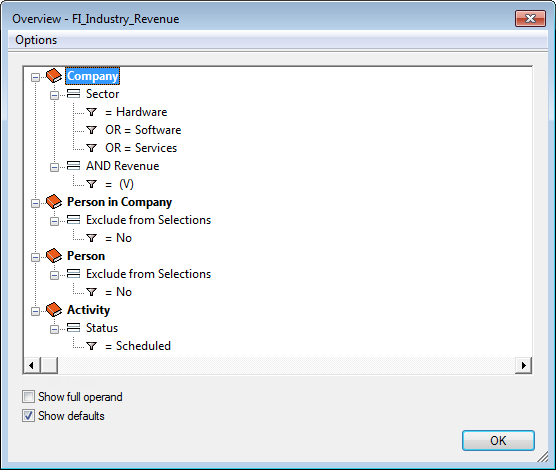
Select Options > Print from the menu to print the overview.