Sort Options
To sort the companies or persons in your selection:
- Click in the Sort Fields cell for the
Company or Person info area.
The Field Selection dialog box is displayed.
- Select one or more fields used to sort the records.
- Click OK.
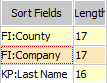
The Length column indicates the number of characters used to sort the records. The maximum available length is 50 sort characters. If you select several sort criteria, these 50 characters are distributed amongst all fields.
- Click in the Length cell to edit the number of sort characters.
Note: If you sort catalog values, they are sorted by catalog code and not by content.Select Sort from the context menu to sort the records in the selection without updating the selection itself.