Conditions Applied to Multiple/Dependent Info Areas
You have the following options if you have defined conditions for several info areas:
- All: All dependent records must meet the condition. If the cell is not activated, at least one record must meet the conditions.
Example: The condition "Type = Telephone" must be met by all activities stored for a company/person; no other types of activities may be present.
- Optional: Enable this cell for several rows to determine that the conditions in those info areas are combined with using a logical OR.
If you only enable the cell for a single info area, this only has an effect in conjunction with the Dependent column (see below).
- Dependent: Click in this cell to choose between the following options for company-dependent and person-dependent info areas:
Example: Activity
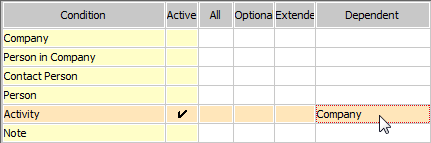
Company: The selection contains:
- All persons where at least one company-related activity exists (regardless of whether person-related activities exist or not)
- and all companies without any persons for which a company-related activity exists.
Person: The selection contains:
- All persons for whom at least one person-related activity exists (regardless of whether activities exist for the person's company).
- If you enable Optional as well, companies without persons are also included in the selection.
Person OR Company: The selection contains:
- All persons for whom at least one activity exists
- and all persons where at least one activity exists for the company
- and all companies without any persons for which a company-related activity exists.
Both: The selection contains:
- All persons where at least one activity exists for their company
- and all persons where an activity exists for at least one colleague (a person in the same company)
- and all companies without persons with a company-related activity.