Adding Reps and Resources to an Activity/Task
You can add reps and resources to activity records; you can only add reps to tasks.
To add reps and resources:
- Click on
 in the
Participants field in an activity or task record.
in the
Participants field in an activity or task record. - Use the following buttons to determine what is displayed in the list:
-
 (List): All types are listed (reps, groups and
resources)
(List): All types are listed (reps, groups and
resources) -
 (Rep): Only reps are listed
(Rep): Only reps are listed -
 (Groups): Only groups are listed
(Groups): Only groups are listed -
 (Resources): Only resources are listed
(Resources): Only resources are listed
-
- Enable the check boxes next to the desired participants or resources in the list.
Select the Part. Type (participation type) for each participant
using the drop-down list. You can choose between Required,
Optional and Informational. Only
"Required" and "Optional" make sense as the participation type for
resources.Note: You cannot add resources to tasks.You can select up to 100 reps.
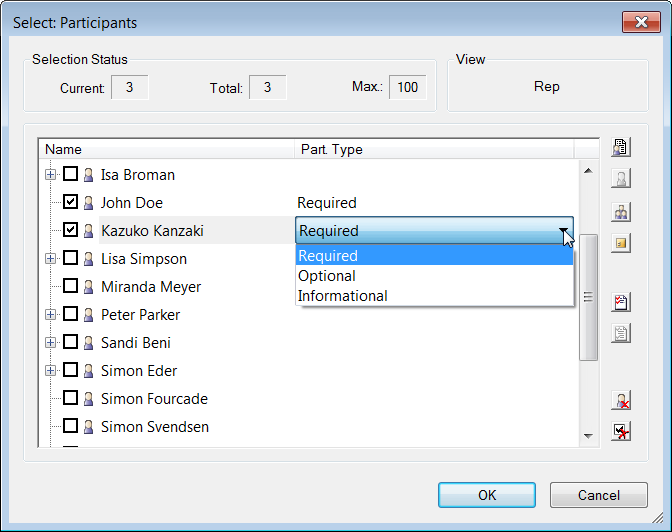
Click on
 (Delete Current Selection) to clear
the reps/groups/resources currently displayed. Click on
(Delete Current Selection) to clear
the reps/groups/resources currently displayed. Click on  (Delete Entire Selection) to clear all
reps/groups/resources (even if they are not currently displayed in the
list).
(Delete Entire Selection) to clear all
reps/groups/resources (even if they are not currently displayed in the
list). - Click on OK.
- Save the record.