Calendar Interface Settings
If you have the appropriate rights, click on  (Settings) to change the calendar's settings
and appearance. For example, you can change the colors used to display different types of
activities. These personal settings take precedence over the desktop settings defined by
your administrator; i.e. they are reloaded every time you log on to update.CRM win.
(Settings) to change the calendar's settings
and appearance. For example, you can change the colors used to display different types of
activities. These personal settings take precedence over the desktop settings defined by
your administrator; i.e. they are reloaded every time you log on to update.CRM win.
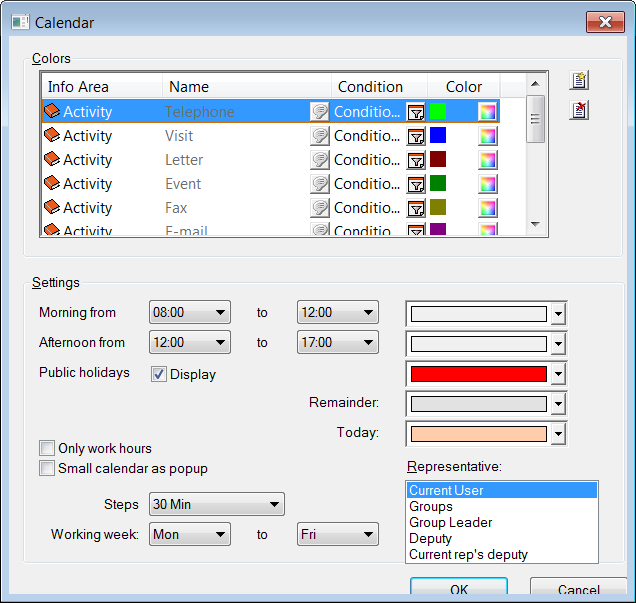
These settings are saved for each level, i.e. you can define different settings for the calendar, resource view, overlapping appointments and daily overview.