Starting the Search
Depending on your settings and access rights, you can search for records using the following methods:
- Select Data > Search from the menu. The search mask for the current level is displayed.
Note: Certain levels, such as the Daily Overview or
Calendar have no search function.
- Select Data > Company Search from the menu to search for companies.
- Select Data > Person (Company) Search from the menu to search for persons.
Use the Search button in the general toolbar.
- Use the Find button (
 ) in the level header.
) in the level header. - In some levels, the Find button (
 ) accesses a dedicated search mask for the
current level (e.g. Company+Person, Person, Offer, Property or
Item Master).
) accesses a dedicated search mask for the
current level (e.g. Company+Person, Person, Offer, Property or
Item Master). - Click on
 (Find) in a link field in the mask or list.
(Find) in a link field in the mask or list.
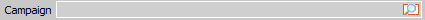
For example, in the Marketing Activity info area, you can search for a campaign in the Campaign field. The reference is displayed in the field as a hyperlink.