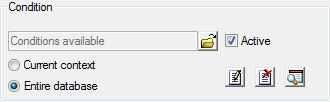Transferring Rep Data
Rep data (e.g. name, e-mail address, telephone extension etc.) can be included in single letters and mass mailings by defining transfer fields, see Defining Transfer Fields. Depending on the parent info area and the selected index relationship, these could include data concerning the rep handling an activity, Rep 2 entered for a company of the current rep.
Examples
To transfer data concerning the rep handling an activity:
Select the Rep info area as a child of the Activity info area, see Selecting Info Areas:
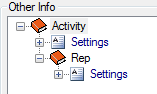
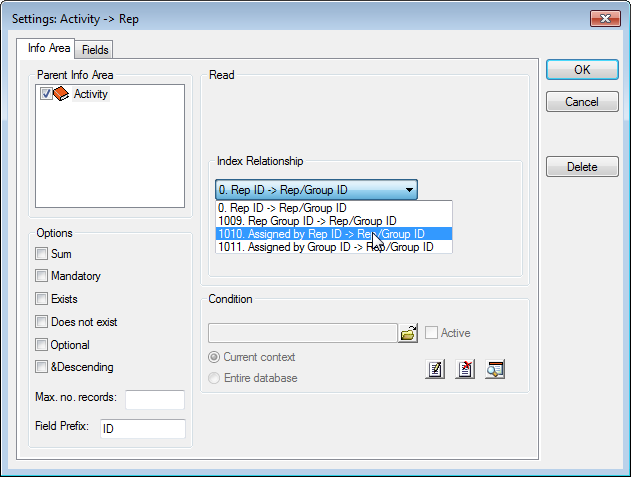
Depending on the Index Relationship you have selected, you can transfer the rep assigned to the activity (Rep ID), the rep that assigned the activity (Assigned by Rep ID), or the group that these reps belong to.
To transfer data concerning activities, companies and the rep assigned to the company:
Select the Company info area as a child of the Activity info area, and the Rep info area as a child of the Company info area:
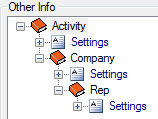
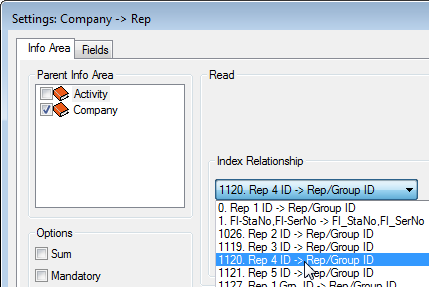
Select the rep whose data you wish to transfer under Index Relationship, e.g. Rep 4.
To transfer data concerning the current rep, i.e. the rep creating the mass mailing:
- Select the Rep info area as an independent info area:
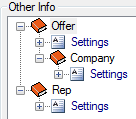
- Define the condition Rep/Group ID = Current User for the Rep
info area and enable the Entire database option.