Item Master
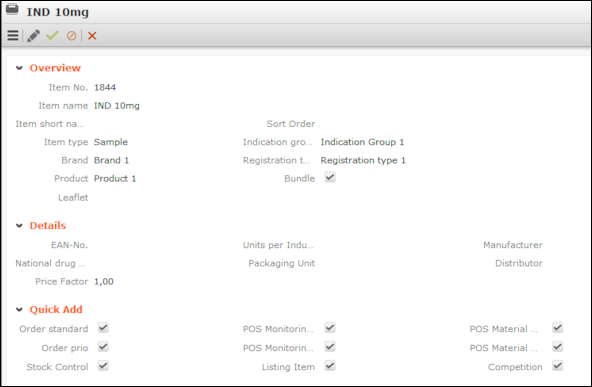
The Item Master info area stores basic information about individual items.
Select  (Master data) > Item Master.
(Master data) > Item Master.
Item data plays an important role in other info areas:
- For example, you can define discounts for item types or indication groups, which then apply to all items of that type or that belong to that indication group.
- You can define any number of price lists for each item, see Price Lists.
The following info areas access the item master:
- Special Offer Item
- Order Item
- Condition
- Listings
- POS Monitoring Item
- Product Detailing Definition Item
- POS Material Item
Click on  (Select) next to the Item No. field in these info areas to select the desired item. Data from the item master is transferred to the record (e.g. Item No., Item Name etc.).
(Select) next to the Item No. field in these info areas to select the desired item. Data from the item master is transferred to the record (e.g. Item No., Item Name etc.).